Joplin Notes Is Freakin' Awesome!
Joplin notebook, where have you been all my life? OMG! Free Open Source Software for the win again!
I've always just kept notes in Apple Notes but it gets to a point where it becomes a shitfight to keep track of what's where very quickly as your separate notes add up. The heirarchy of Joplin's notes makes organising notes a combined nerdgasm of organisation and project management. It's fucking brilliant!
Notebooks are "infinitely" stackable. You can have notebooks all the way down, Mr Sagan! Notebooks within notebooks within notebooks... You can have todo lists, or notes. You have a markdown editor (left side of actual note panel) or just direct editing (the right side only, at full width) in simple, but rich formatting. It's not twice as good as Apple Notes, it's not 20 times as good, it's orders of magnitude more useful and powerful! And it's still simple to use.
Also, Evernote fans might recognise some uncanny similarities. That's because the very reason for Joplin's existence is to be a free version of Evernote and a cheaper cloud background. (Joplin Cloud) For those with the resources, you don't even need Joplin Cloud, it natively supports Joplin Cloud, Dropbox, Onedrive, standard WebDAV, any SMB network filesystem, Nextcloud and beta support is also provided for S3 and Joplin Server, the latter being a Docker container for a sync server to setup your own private sync service.
Migrating old notes is easy for Evernote users and natively supports Evernote ENEX files as either HTML or Markdown format, while apps are available to export you Apple Notes to Markdown or HTML for import into Joplin. Export and backups of Joplin are just as easy and versatile. The App is simple and, other than if you need a simple, native cloudsync, totally free, but if you do like it, please donate to the Joplin app project at the Joplin donations page, which als has a few other things to do that are helpful to the project.
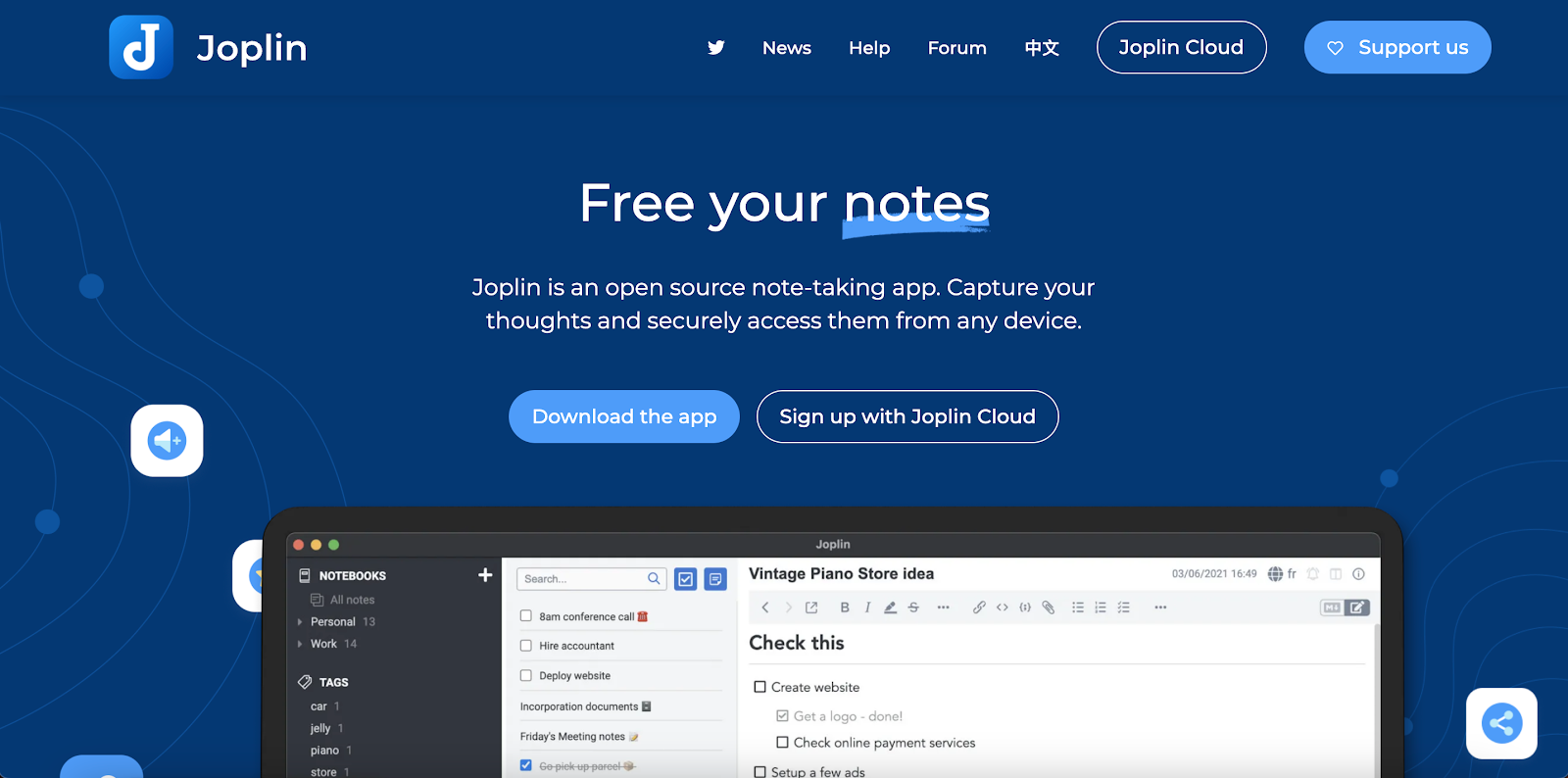
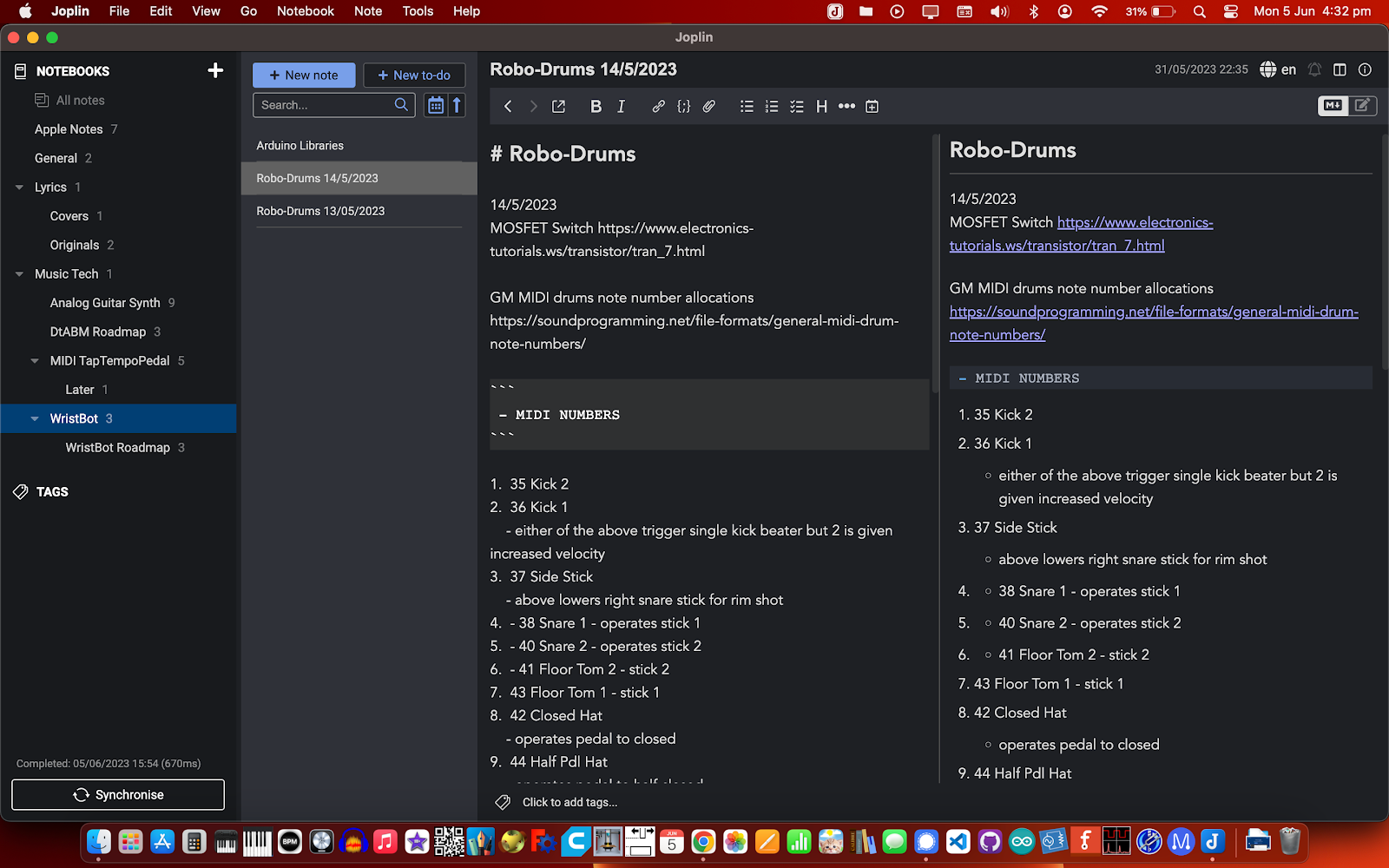

Comments
Post a Comment